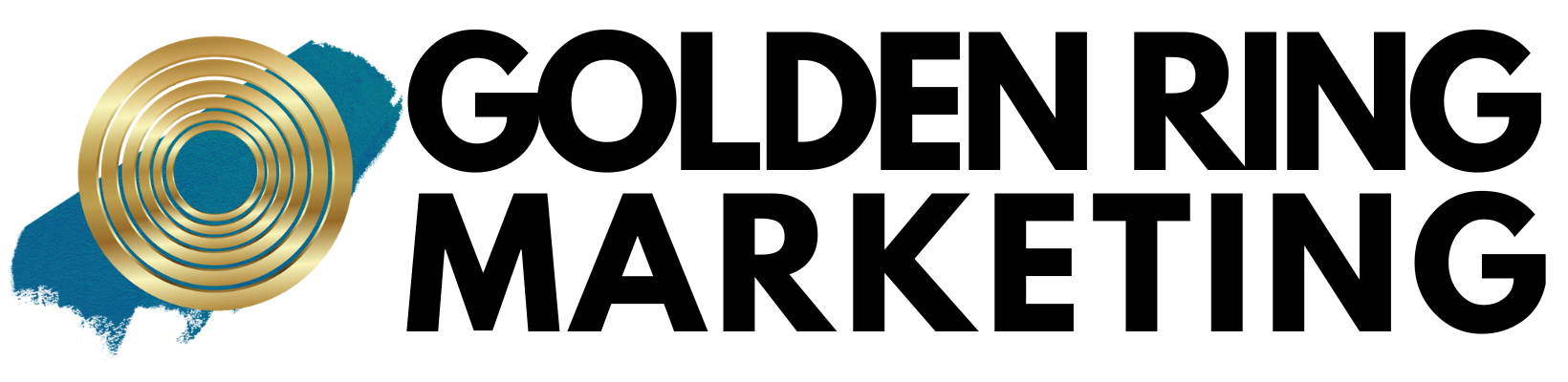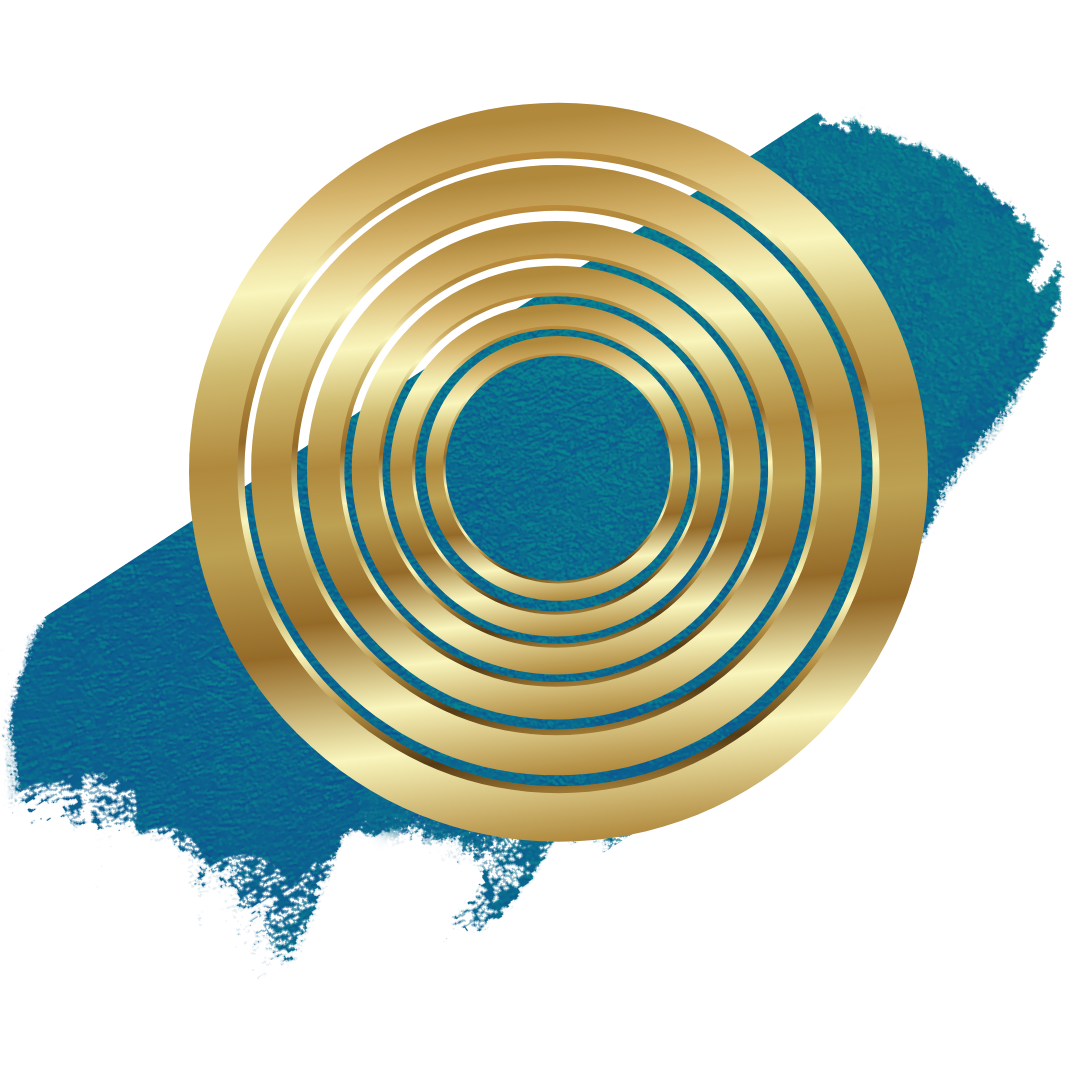Guys, this is super serious, so please take this as a true PSA:
One of my clients was recently hacked.
Specifically her FB Business Manager was hacked,
And it created an overwhelming amount of chaos,
As you can imagine.
So read this through and take the steps listed here.
I hope you’ve been able to tell from my recent posts here:
The internet is changing in major ways.
And that means its having real world effects on individuals like you and me,
And by default, your business too.
It’s not only updates from Apple that are fundamentally shifting the web,
Or hacks from Russia (oh yes, they’re very real!),
Or internet outages like last week across airlines and stock exchanges,
It all affects you.
And if you’re online – or any piece of your business is online! (and it is!!)
Then this affects you.
In nutshell, it’s time to prioritize online safety and security and common sense.
So here are your action steps:
1) If you have a personal, non-randomized password…
Such as [your child or pet’s name + 123],
Change it to a randomized, auto-generated password through secure software.
For many people that might be Lastpass or even Safari or Chrome.
And this happens where it says “Generate a password?”
Say yes!
And then see all those random numbers and letters that
= SECURE.
2) If you haven’t changed your password in a very long time,
Now is the time to change it again.
I know, oh I know!
Passwords are often the bane in my household – so tedious, right?
But we don’t have the luxury of using the same old familiar password any longer.
Hackers and scammers are more tech savvy than you could possibly imagine,
So we need stronger security.
And tedious as it might at first be, we need to keep mixing it up.
3) If “This password is used in 240 different websites, shall we change it?”
Say yes!!
Let’s let go of the old, familiar, accessible password,
In favor of something more safe and secure.
If you’re using the same password on one site that is hacked,
Imagine how big that ripple becomes inadvertently!
At the very least, if you have have 3000+ passwords out there in the world,
And it would just take your life over to change them all…
Then at least prioritize:
1) Your business passwords
2) ANY WEBSITE THAT HAS YOUR ACTIVE CREDIT CARD NUMBER
3) Then any personal website with payment or more personal details
4) And finally any and all of your sites that require a username and password
Promise me – yes Promise Me!!! I truly care that much! –
That you will update all of your passwords,
And take away this unnecessary risk.
I couldn’t wish you more success in your business,
And that includes playing defense as much as playing offense.
You don’t want to waste a moment of your time,
Trying to solve those kinds of problems.
You’ve got bigger and more exciting fish to fry!!
So at the end of the day,
My client still does not have control and access back over her FB account,
But they are close to restoring and fixing it.
And she was able to correct the horrific expenses this incurred along the way.
Believe me, you do not want that to be you.
But this could have been any other site.
It just happened to be Facebook this time around,
Even more frustratingly right before another launch and a true need for ads, too!
So go change those passwords, update your security,
And know that you’ve not only done something good for your business,
You’re taking care of your entire team and long-term happiness too.
Stay safe, and keep taking wise action.